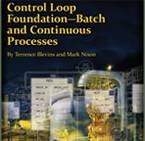Process Simulation
This process simulation workshop is designed to demonstrate the operation of a sprayer dryer using the dynamic process simulation addressed in this chapter of the book.
Step 1. In the Process Simulation workspace, change the slurry flow setpoint and observe how the heater outlet temperature is automatically adjusted to maintain the product moisture at setpoint.
Step 2. Place the heater temperature control in manual and then make a change in the slurry flow setpoint. Try to manually adjust the temperature controller output to correct for this change in slurry flow. Place the heater temperature control in Cascade mode and observe how the product moisture is brought back to setpoint.