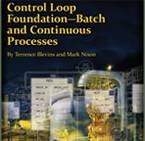Pid Tuning
This PID Tuning workshop provides several exercises that may be used to further explore loop tuning. The heater process will be used in this workshop.
Step 1. In the Workspace tab, view the heater control and process simulation. Try manually tuning the PID in this example using manual tuning techniques:
- With the loop in Manual, change the manipulated parameter by a step to determine the process deadtime and time constant.
- Verify that the default control action is correct. Set the reset time equal to the deadtime plus the time constant.
- Set the proportional gain to a conservative value, for example, 0.1, and place the loop in automatic control.
- Change the setpoint and observe the control response. Gradually increase the proportional gain (leaving the reset at the value previously entered) to achieve the desired closed loop response.
Step 2. Try tuning the control loop for changes in disturbance inputs:
- Introduce a disturbance in the process and observe the control response. Try increasing the proportional gain by 50% and introduce a change in the disturbance. Was the control able to more quickly compensate for the disturbance?
- With the higher proportional gain, introduce a setpoint change. How did the increase in gain impact the response to a setpoint change?
Question: What trade-offs must be made when tuning control for both load disturbance and setpoint changes?