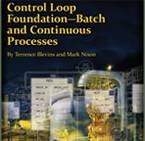Feedforward Control
In this feedforward control workshop, the process example is a heater. The object of the exercise is to demonstrate that feedforward control may be used to correct for changes in the feed temperature before they impact the outlet temperature.
Step 1. In the feedforward control workspace, make a change in the process disturbance value with the PID in Automatic (with Feedforward disabled).
Question: What impact does the change in the disturbance value have on the process and the PID output value that is required to maintain setpoint?
Step 2. Change the mode of the PID to Manual. Identify the process gain, lag and deadtime for a step change in the PID output.
Step 3. With the PID in Manual and the process at a steady state, change the value of the process disturbance input by a step. Then identify the process gain, lag and deadtime for a change in the disturbance input.
Step 4. Calculate the feedforward gain (see lead/lag setup for guidance) based on the process responses. Enter this gain in the FF_GAIN parameter of the PID and enable feedforward action through the FF_ENABLE parameter. Note: the parameter to enable PID feedforward can only be changed when the PID is in manual or out-of-service mode.
Step 5. With the PID in Auto mode, make a step change in the disturbance value.
Question: What impact does the disturbance have if it is included as a feedforward input?